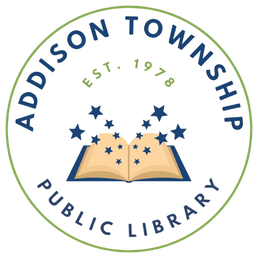How do I place a hold on a book/DVD online?
- Go to the library website https://www.addisontwp.michlibrary.org/
and click the blue magnifying glass picture in the right sidebar - In the catalog, click the “Log In” button at the top right of the screen.
- Enter your library card number and then your 4 digit pin
- Now you are logged in, enter an item’s
title, author, or a subject in the search bar, then click the Search button. - You will see a list of results that match your search. Select the
item you would like to borrow, by clicking on the orange
place hold button to the right of the item’s picture. - When the book is ready for you to pick up at
Addison Twp. Library you will receive an
automated phone call, text or email to let you
know.
Please call if you require any assistance 248-628-7180